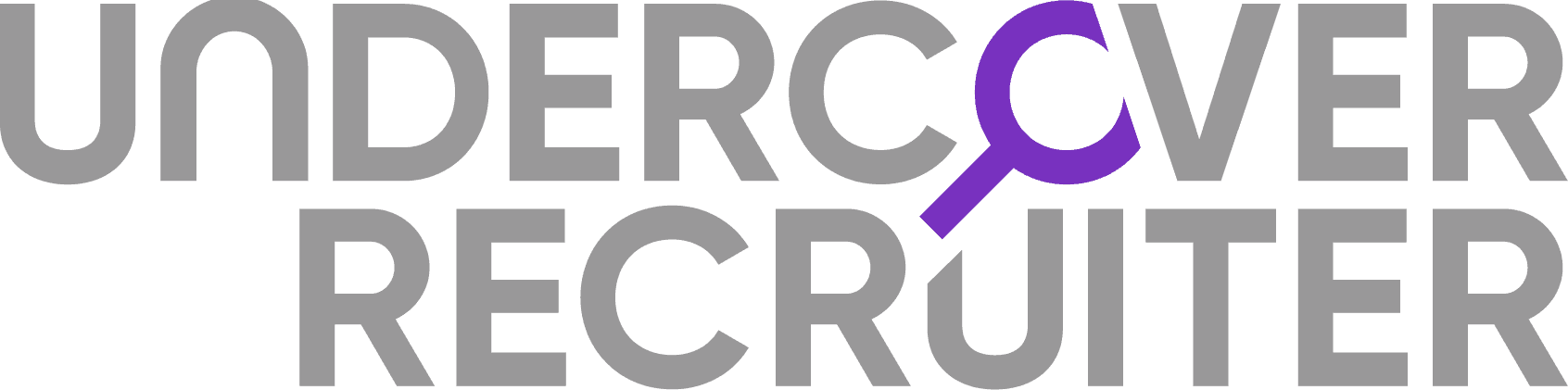You’re on LinkedIn to be noticed for the rights reasons. Potential employers will search for you, and colleagues, clients, and customers are bound to check you out at some point too. Your profile is your brand, so don’t let yourself be oh-so-bland. When it comes to acing your profile, the headline is arguably the most important feature. Most users will spend a lot of time and energy on getting their whole profile completed; they’ll meticulously fill in their previous employer details, craft a compelling bio and tick all the relevant boxes, then feel they’ve done a cracking job, and move on. This is all still important to do, but if there is one little field that is often overlooked, it’s definitely the headline.
Why is the LinkedIn headline important?
Your LinkedIn headline is critical as it’s the only customizable personal information people will about you in listings, group discussions, and home feeds. When you appear in search results, for instance, your name, location and headline will be the three visible bits. That bio you spent 2 weeks writing doesn’t make the cut, nor do your Pulse posts. If you haven’t got something interesting written in your headline, you’ll just appear like every other Tom, Dick, and Harry who does a similar job to you. Unless your name is Joe Kickass and you are based in a cool place like Trollhattan or Xanadu, people won’t necessarily feel compelled to click.
How do most people get it so wrong?
It’s actually very easy to get this wrong. If you don’t change your headline manually, it will default to your job title and company. Sometimes your job title is self-explanatory, but more often it isn’t. what does ‘Account Manager’ even mean? Who is Account, and why are you managing him? A bad example of a job title is ‘Consultant at Smithers & Smithers’. Consultant could mean anything from kettle engineer to project director. Other variations are Founder (do they still work in the business?) and Partner (silent or active?). Smithers & Smithers is not a household brand and you can’t deduce what they do. This is a typical problem for consultancies, law firms, accountancy firms, and other professional services organizations. My default would be to assume they’re probably funeral directors, it kind of sounds like they are, especially if they added: “& Son” at the end.
Mediocrity…
A decent example would be Life Insurance Broker at AIG Insurance. We can pretty much guess what this person does and what they sell. We also recognize the brand. What we don’t know is who the target audience is; could be individuals and it could be corporate policies.
Or excellence?
The best example would be where you manually go in and change the headline to a marketing phrase that is relevant to your target audience. If you have a personal brand statement you’ll want to use it here. Helping Farmers Sell Truckloads of Turnips is a good start, but still, it can be even more targeted. Helping British Farmers Sell Truckloads of Class I Turnips is even better. By reading this we instantly know what the person does, whom they do it for, and that they have at least some sense of humor.
5 Tips to get you started:
- First, think value proposition – how do you provide value? Be as specific as possible here and remember the old saying: “the nicher, the richer”.
- Think target audience – whom do you provide value for and who will read this? It’s not always the end customer that is the decision-maker.
- Unique selling point – you are likely to be stacked up against your competitors and you had better have your USP in the headline all ready to stand out.
- Now think keywords, pepper your headline with the keywords that you think people will do searches for. The more technical terms here the better (software, standards, certifications, etc).
- Finally, think memorable. Your greatest challenge online is to be remembered so be creative and/or funny so that your headline sticks with the people that matter.
Sounds great, how do I actually change my headline?
Simple! You login to LinkedIn, click on My Profile / Edit and Headline – then change it. You only have 120 characters so you have to be somewhat concise.
Your turn
What’s your LinkedIn headline? Let us know on Twitter!