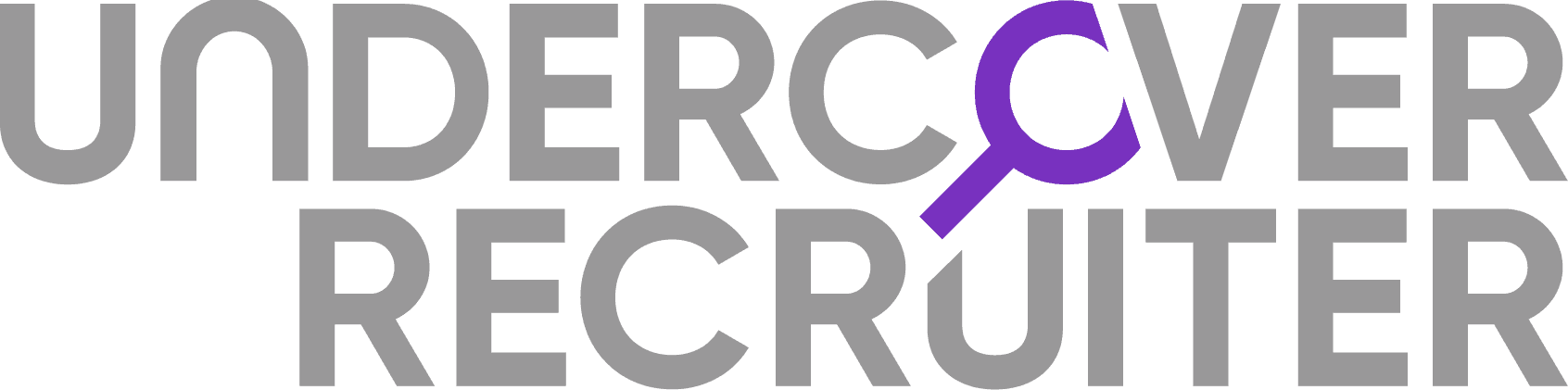As a recruiter, you’ll understand the importance of having a steady stream of strong candidates prepped and ready to go, for when the perfect opportunities arise. You’ll also understand the nightmare that is a candidate shortage: no suitable applicants and no signs of any to come, and a client with an URGENT role that you really need to answer to ASAP.
When you’ve tried all your usual tactics to no avail, it’s time to think outside the box. Some employers won’t allow you to use Facebook on your desktop computer during work hours, and well, this next suggestion could kill two birds with one stone. One great way to find hot candidates is to use Facebook Advertising. With Facebook, you can target the right people using a relatively modest budget, hitting both job seekers and passive candidates and increase your chances at finding Mr or Mrs Right.
Why should you be using Facebook advertising to find candidates?
- Audience: You need to be fishing where the fish are, and Facebook is the biggest fish pond you’re going to find! There are currently 2+ billion monthly active users on the platform. Other networks are great if you’re looking to target specific groups, but Facebook is the go-to for people of all education levels, ages and industries.
- Cost: Simply put, you can get great results with a small budget, literally starting at £10
- Easy to use: The advertising manager is simple and well-designed, so checking out results is quick and easy.
- Targeting: The targeting features in Facebook Advertising is what sets it apart from the rest.
How to make your campaign start off with a bang
1. Target
One of the features which sets Facebook apart from other advertising platforms is the precision of their targeting. If you’ve got a specific role to fill, you can target people very specifically using four main categories:
- Location: You can target by country, region, city, postcode or address with this option – tip: Facebook allows advertisers to target people who reside within the radius of a certain address.
- Demographic: Choose age, work, family, views on politics, ethnicity, financial situation and more.
- Interests: This works with what pages they have liked, what brands they interact with and pages similar – tip: Why not target users who are already fans of your competitors.
- Behaviour: This is where targeting gets interesting – here you can target people’s behaviours and purchasing habits.
Targeting can save you money. The more specific your targeting, the more likely your advert is going to be displayed in front of the most relevant people, therefore budget won’t be wasted on displaying ads to wildly irrelevant Facebook users. Take some time to get to know the targeting features within Facebook Ads Manager and you’ll discover some interesting ways to locate the right candidates. You can target things such as; whether the user has a degree or not, if they have an interest or current job in the industry you’re recruiting for, and also things such as location information (handy to avoid any pesky relocation costs!).
2. Decide whether they should stay on Facebook or go elsewhere
Something that’s worth considering is creating a tab or app within your recruitment page for potential candidates to search and apply for the roles you have on offer. If Facebook users know they won’t be directed off of Facebook (only to a Facebook Page), they may be more likely to click and engage with the ad that they would if not.
3. Consider images
So it’s obvious that choosing the correct targeting is important when it comes to Facebook ads, however you should also spend some time perfecting the images you are going to be using, as they need to have impact and catch people’s attention. What I’ve learnt about choosing an image for your advert is:
- Don’t use your company logo or a photo of the logo. Instead, choose a relevant photo or graphic that fits with the clients brand. In my experience, having human faces in an image subconsciously attracts users to a post/advert.
- Try not to include too much text in an advert image. Having over 20% of text in an image can actually reduce the reach the advert has.
- Show off the culture at a company by using user-generated images or genuine photos of people having fun at social events.
4. Track your progress from the outset
As well as providing information about the amount of clicks and CPC, Facebook allows advertisers to place a tracking pixel within the code on their website, to accurately measure the amount of people completing a certain action on their site.
For instance, if you’re looking to increase applications, you can insert a pixel code onto the ‘completed application’ page that candidates will be directed to after they finish the application. This will show you how many people complete the journey from Facebook to completing an application. It’s a good measure of success (and a good thing to show your boss or manager!)
5. Test the waters
Due to Facebook advertising being relatively cheap (compared to other platforms), it’s worth A/B testing various adverts. Similar to my previous point, you can test a plethora of different advert styles, designs and copy to decide which one works best for your audience – and then ditch the ones that aren’t working.
Put a small amount of money into many different adverts and get a feel for how it works. This is a top way to get to know the platform and its features.
Have you had success on social? We want to hear about your candidate attraction stories in the comments.