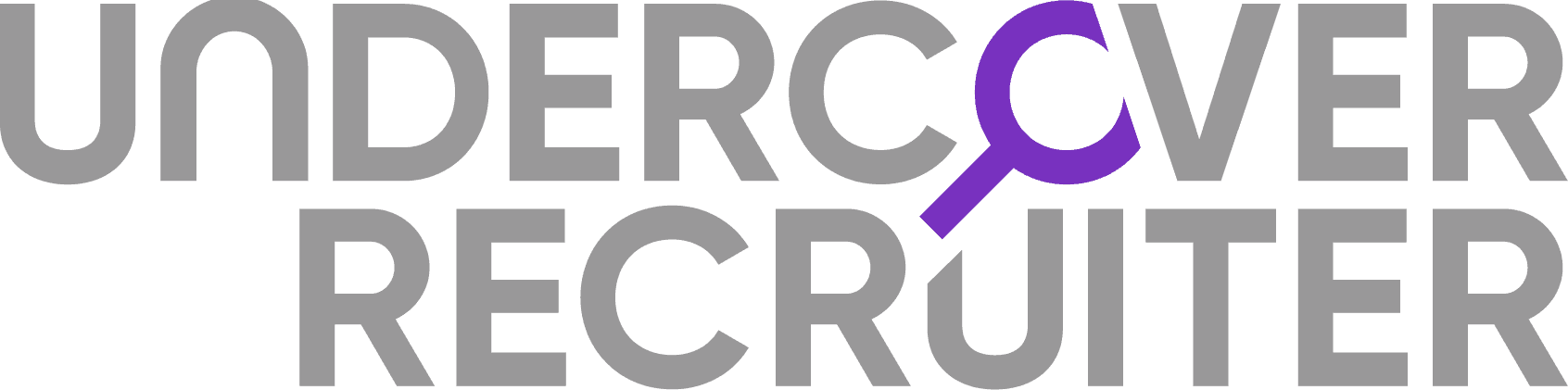Social media is becoming an increasingly important medium for recruiters to source talent and promote themselves, and equally importantly, staying in your contacts’ peripheral vision. However, too many recruiters leave their strategy down to guesswork. They push out some content and leave it there hoping that will attract attention and create a vibrant online community.
This is as naïve as a recruiter wanting to source a programmer with a good grasp of Java and C++ and deciding to type random combinations of 11 numbers into his or her telephone hoping to have a great programmer pick up the phone after a few attempts. Clearly recruiters would never do this. They aren’t stupid. Instead, they’d turn to the data and trawl their databases or the database of LinkedIn/Twitter/Facebook for the perfect candidate.
Therefore, recruiters need to get themselves some serious data to help them get social media right, but have you ever known a recruiter with time on their hands? If you answered yes, then maybe you know the wrong kind of recruiter!
Luckily, there are tools out there which provide exactly what the data hungry and time poor recruiter needs – instant access to loads of useful statistics on how they and their competitor’s social media accounts are doing, and who are the key influences and most popular pieces of content within their field.
1) Who’s viewed your updates?
Firstly LinkedIn provides a helpful bit of free analysis, which you may have noticed popping up on the right hand side of your page. This tells you how many people have viewed and interacted with your latest post, broken down by 1st, 2nd and 3rd connections.
So by spending a couple of seconds having a glance at this the next time they are on LinkedIn, you can instantly assess the effectiveness of your LinkedIn updates, and thus get a grasp for what goes down best with your connections. This allows you to greatly boost the reach of your updates, as the more comments/likes they get the more 2nd and 3rd degree connections will see it.
2) Buzzsumo:
The second useful bit of free kit for analysing social media effectiveness I want to bring to your attention is Buzzsumo, which can be used to search for top content and see who is most influential in your field.
So for example, searching “recruitment” brings up the most shared articles written about recruitment, allowing you to discover what your audience is interested in and likes to share, meaning you can adapt the content you share on social media accordingly. The search’s default setting is to take the top content from the last six months and show you the very best, but you can alter this and thus transform Buzzsumo into an effective content sourcing tool like Feedly. Simply change the filter by date field to ‘past 24 hours’, and hey presto, you have a list of the most popular content currently being shared in the field your audience care about, so you can then share it on your social media feeds yourself to stay in your contacts peripheral vision, safe in the knowledge that the content you are pushing out is quality and what your associates will want to read and share too. Buzzsumo also lets you search for top influencers within whatever field you chose, so you can see how you and your competitors are stacking up on social media. By seeing if you go up or down in the rankings over the course of a few weeks you can see if your social media strategy is reaping dividends or in dire need of updating.
3) Facebook Insights:
Finally, I want to draw your attention to Facebook insights, which comes with every Facebook page, but is often overlooked and not utilised. You can find it hiding right at the top of any Facebook page you are a manager off. By clicking on ‘insights’ you get a handy breakdown of how your page has been doing over the past week, and in this example I can see that my post reach is up 71% and engagement is up 212% from the week before. Either I was awful last week or my strategy is working!
Insights also gives you a breakdown of how each of your posts did after posting, allowing you to see what goes down well and what is just not generating any interest. This means you can alter your strategy to only post what goes down well with your community. For example, I can see that in my post on LinkedIn having a new button got twice the reach and four times the post clicks of any other recent post, so I know that kind of content goes down well with my audience.
Stop spraying and praying:
So stop spraying and praying with social media, smarten up with these three key tools to get some data and get social media right. The rewards will be better engagement, a more vibrant social community, and in turn a business that looks more attractive to talent and thus brings you that crucial ROI.