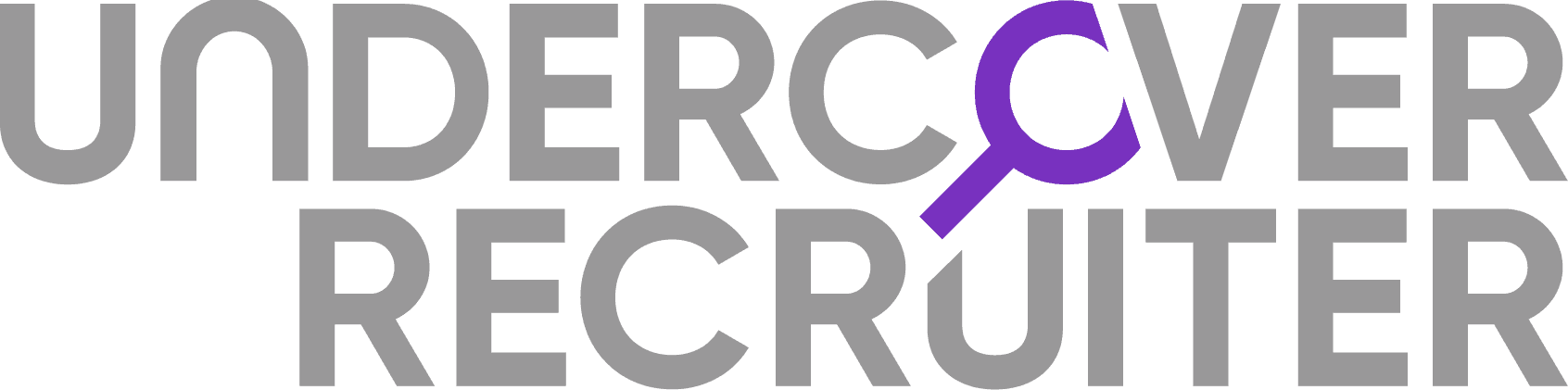Nurturing your network takes time and effort. You know you should be keeping in touch with people you have met along the way, however, you find the thought of it overwhelming and time-consuming. Instead of ignoring your network, perhaps the question is, how can you make it easier. There are tools to help simplify the process of keeping in touch. However, tools are only the mechanism. Your message still needs to be sincere and reciprocal.
1. Rapportive
Email is still the most important communication tool. So how can you get more bang for your buck here? Rapportive is a Gmail plug-in that shows you the email sender’s picture, location and social networks from inside your inbox. Before you send an individual an email, wouldn’t it be nice to see what they are doing or saying? You can. You see their most recent updates on Twitter and Facebook (if connected) and can leverage this information to tailor your message. For example, maybe they are celebrating an important event or shared a particularly interesting article. In your email, you can reference that information and in doing so, build a stronger connection. If, for some reason, you are not connected on a social network, you can easily connect from within Gmail. If you use Outlook, never fear. There is a similar tool called Xobni (inbox backwards).
2. LinkedIn
You most likely have a LinkedIn account. But how often do you log in? Add LinkedIn to your daily routine by checking your network’s status updates. Or, if you don’t want to log in, check your settings for “frequency of email” to ensure you are getting individual emails for network updates and status changes. Send a congratulatory message to someone who has recently been promoted or changed jobs. Did you enjoy someone’s recent status update? Leave a comment or if you are in a hurry, just like it. LinkedIn’s newest “endorsement” feature enables you to support someone for their skills and expertise. Or you can set and skim the news feeds on “LinkedIn Today” to keep up with industry trends. When you find a particularly good article, share it with someone in your network you think will enjoy it. There are so many ways to use LinkedIn to forge stronger relationships – use it.
3. Google Alerts
If you are trying to develop new relationships or there are some people who aren’t within your network yet, Google Alerts are terrific. Creating “alerts” by company name, industry keywords, city, or person will trigger Google to send you an alert whenever those words hit the web. This is great for target company monitoring.
4. Telephone
Don’t forget about the telephone. Reach out and touch someone! There are people you know a lot and a little and one way to keep in touch with them is a good old fashion phone call. Do you have all your contacts in your mobile? The next time you have time to kill (think about your drive home, waiting to pick up your kids, time between events or meetings) pick a friend to call. It doesn’t have to be a long call, just a quick, “Hi, I am checking in.” (Please be sure to use hands free or avoid making calls in public places, that’s dangerous and annoying, right?) Perhaps texting a simple, “Hi, just checking in” message is more your style – that will work too.
These are just some of the many tools and tricks out there for monitoring and nurturing your network. When you maintain and strengthen your network to increase your knowledge, understand industry trends, get answers to questions impacting your work and productivity, you build a strong career safety net! Stay connected!
How are you keeping track of and in touch with what’s going on in your network? Leave us a comment below to let us know – your tips are always welcome!
Image: Pablo