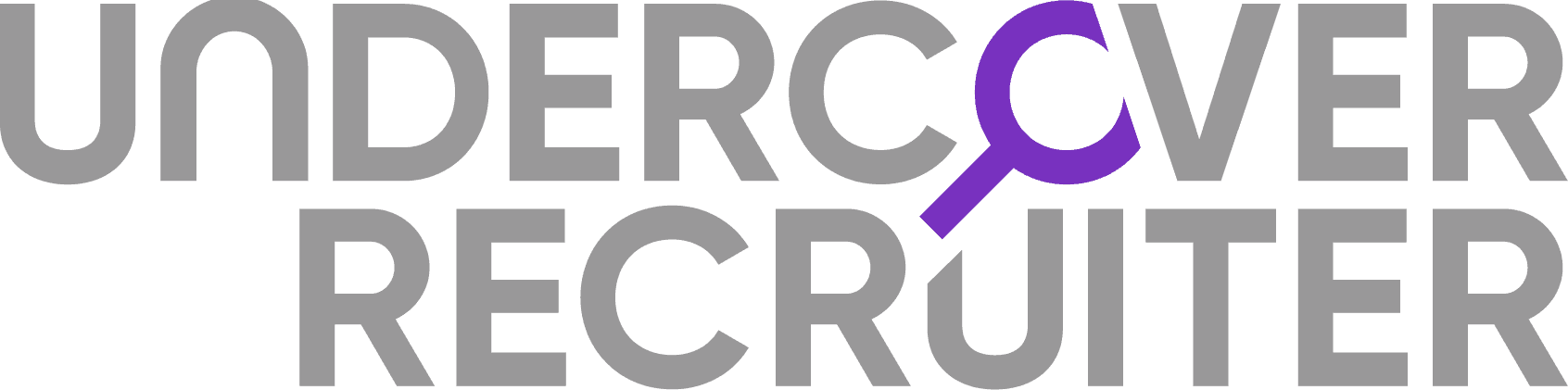People are using location-based phone applications more regularly now; for check-ins, offers and special events. FourSquare is an app that uses the location services on a smart phone to check people into to nearby registered places, with the ability for users to become ‘Mayors’ and collect special offers. This freely available data is a great tool for recruiters who may want to use a new method of seeking candidates – especially those passive candidates that may not be looking actively for a job.
Profile
As with any social network it is crucial that, as a recruiter, you look like a real person when using the application or website. Once you have registered for your free account, ensure your profile is filled out with the correct (and up-to-date) information (name, phone number, e-mail address, bio, location and gender) with a high-quality photo uploaded (the image to the left is an example of a rubbish profile!). Do not use your Foursquare profile as a secret profile with very little information – you want candidates to notice you, to connect with you and not just pass on by thinking you are fake.
As with Facebook pages, it could also be useful to create a brand page for your company, especially if you have various locations for your offices or premises. You can do this through your own personal profile, and it is extremely easy to keep control of all your FourSquare locations from the one page. You can leave tips, update details, and people can ‘follow’ your page – adding to your company’s employer branding and social presence.
Guerilla marketing
FourSquare is fantastic for guerilla marketing – especially when you can use other venues to advertise your jobs. If you are filling a position at a certain office/location, travel to that location and open up FourSquare. At venues nearby (such as coffee shops etc), leave ‘Tips’ which are relevant to the place (e.g. ‘Try the Fish of the Day’), but add a little note about your job (“Try the Fish of the Day, and then come over to [place] as we are hiring!”). Using this method will leave the tips on the venues, and users can find them when checking into the venues, or just browsing the application. Don’t make it too obvious that you are using it as an advertising method – make the tips relevant to the location, but just add a note about your open position. You can even add photos to tips – so if you want to really suggest a plate, add a photo of it when writing the tip – it’ll make your tip more interesting to users that are browsing the venue’s page.
Twitter search
FourSquare has a sharing option via its app for users to post their check-ins to their Twitter feed – most FourSquare users use this option, and therefore it’s an easy way to check who goes where and when. FourSquare posts on Twitter can be useful for two reasons – for checking the right time to contact a candidate (ie if they are in a cafe every day at lunchtime, contact them then!) and to see who checks in at your business or nearby (which may not be completely viewable on FourSquare. There is an extremely easy way to search for FourSquare check-ins on Twitter.
Simply enter “4sq.com” and then the company name (example above) – this will show you all the FourSquare users who have shared their checkins at that certain location, and especially when they have done so. You can then research them from using the details on their profile, and decide whether to contact them about the position. It will also give you an idea (from their tweets) of their personality – something you may not get from looking at their FourSquare profile. Also use the search option to see people who check in near to your location or business – this can save time when looking for the right people who need to be local for the job.
Mayors
FourSquare has a exclusive element – Mayorships. When a user checks in to a venue more days than any other use over a 60 day period, they become ‘Mayor’ of the venue, and this is publicly visible on the FourSquare venue page. At some venues, mayors are rewarded with special offers and prizes. Take a look at the venues around your company – are there any mayors at these places? Do these people own mayorships to various places in a certain vicinity of your company? Contact them, they may be interested in working there too!
Conclusions
FourSquare is one of my favourite applications on my phone – the stats are brilliant and it’s simple to use. It’s also free, and if you use these tips along with the Twitter searching and mixing it with finding LinkedIn profiles, you will recruit the best talent and save time checking whether they live nearby.
Have you used FourSquare to recruit? Are you a mayor of any locations? Have you found any hidden tip/part of FourSquare that has helped you to recruit? Please tell us in the comments.
RELATED: How to Use Twitter to Source Candidates by Location
Featured image: Shutterstock