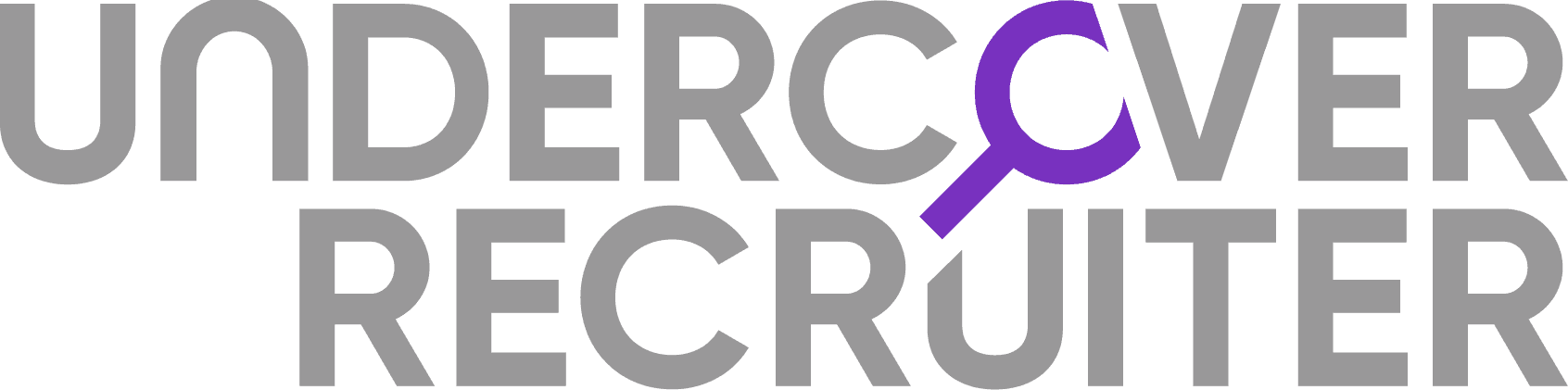With the advancement of technology, many job seekers choose to submit their resumes to their prospective employers by email. In fact, many companies request job candidates to email their resumes rather than mailing the paper version.
This not only saves trees, but also makes things easier for the Human Resource department as most companies store their records electronically. Some of the common formats include Word (doc), portable document format (pdf), plain text (txt) and HTML. Each has its own advantages and disadvantages.
The question is, which format should you use?
Microsoft Word Format:
Microsoft Word is the standard in many businesses, and most companies have this software installed on their computers. Microsoft Word allows you to format your resume according to your needs. However, given the increased risks of viruses, some companies don’t allow email attachments of certain formats, including Word format.
In addition to this, there may be compatibility issues between different versions of Word that cause glitches in the formatting. For example, .docx is the default format in the later versions of Microsoft Word. While this format is becoming more and more common, some companies may not have the right version of software to open them, and your resume may become unreadable.
Portable Document Format (PDF):
Sending your resume in portable document format (PDF) allows you to keep the formatting, regardless of operating system and software. Most companies allow attachments in PDF, as the risk of viruses is low with these files.
The drawback with PDF files, however, is that the recipient needs to install a special software such as Adobe Acrobat Reader, to open a PDF file if he or she has a PC. It is also not possible for the recipient to edit your resume or reformat it without the right software, which is sometimes necessary for recruiters when sending resumes through to clients.
Plain Text Format:
A plain text resume contains no formatting. Rather than attaching your resume as a file to an email, you can put your resume in the body of the message. It is often used for posting a resume on a website or job board. With the plain text format, you don’t have to worry about rejected attachments. However, since you cannot use special text effects and graphics, your resume may be less visually appealing.
Some companies require their job candidates to send their resumes in a particular format.
Make sure that you follow the instructions in the job posting. Don’t give your prospective employers extra work or your resume may be rejected. Regardless of the format you use, include your name as part of the file name.
HTML:
HTML is the coding language for documents to be displayed on the web. An HTML resume can be sent as an email attachment or posted on a web site, however not all browsers support HTML documents and it is a potential problem that it could be mistaken for SPAM, which is often sent in HTML format.
The strengths of HTML however, are that it retains its formatting and layout when the resume is sent as an email attachment and the recipient can view the document directly from the email browser without the need to download it. You can also post your resume on your website in this format.
As you can see, there are benefits for all of these formats, to serve different purposes; so it is important that you take into consideration who it is that you are sending your resume to.
For example, from my personal experience working in recruitment, a Word Document works best. This is because recruitment agencies often wish to send resumes to clients in their own format and are therefore required to copy and paste information from the resume into a new template; something that is not possible with PDFs.
It may be a different case when sending your resume directly to the employer however, as reformatting is not necessary. PDFs are compatible on most devices, so in this case they are probably the safer option.