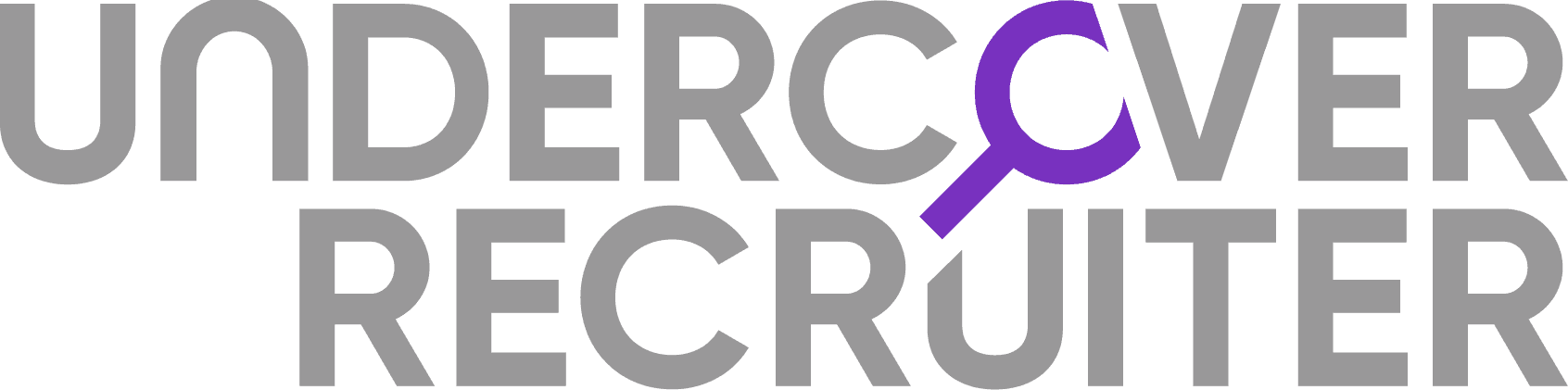In this digital age, we are connected to both people and information like never before. It’s hard to imagine going back to a time five years ago, or better yet, fifteen years ago, when the world wasn’t at our fingertips at the touch of an app. But the influx of information comes at a price, and for many, productivity suffers. Just because we have access to all this information doesn’t mean the human brain can handle it all at once and still stay productive. Sound familiar?
For some, prioritization isn’t a problem. They know when to work and when to play, and they never let one affect the other. For others, however, technology is a constant distraction, preventing them from excelling at their job, spending quality time with friends and family, or doing anything else that requires uninterrupted attention. Those people fall into two groups: those who realize that technology is hindering their productivity, and those who have no idea. Those in the second group must move to the first group by recognizing their productivity could be improved by setting limits on the number and frequency of distractions. The next step is to set limits on those distractions to provide longer periods of uninterrupted productivity. Here are some starting points.
Schedule Breaks
When concentrating on one task for an extended period of time without breaks, productivity starts to decline rapidly. However, studies have shown that when short breaks or mental diversions are incorporated into the work schedule, the ability to focus for prolonged periods improves significantly. The key is to plan out the breaks so they don’t interfere with periods of concentration and work output. One option is to work for a solid 55 minutes, then take a five-minute break to check e-mails, return phone calls and check social media sites. Stepping away from your work will allow you to return to it refreshed and reinvigorated, ready for another 55 minutes of solid productivity. However, during this time, be sure to silence your phone, close your e-mail program and turn off all push notifications on your apps. They can wait until the next break.
Utilize Folders and Lists
Despite the separation of work time and play time, if you’re a person who is easily distracted during periods of concentration, isolating your apps and sites that are regular offenders may help keep them out of sight and out of mind. One method is to try grouping apps into folders on your phone and utilizing Twitter lists. In the event that your work requires you to use your cell phone, social media apps and games that may be distracting can be grouped into folders and considered “off limits” until time permits. Similarly, Twitter lists can be created that separate profiles used for business from those used for social or entertainment purposes. This will minimize the chances of distracting click bait entering your Twitter feed while focusing on work.
Avoid the Bandwagon
Every so often, a new social media site appears with enticing new features that existing sites don’t offer. Suddenly, everyone jumps on the bandwagon and invests hours and hours into the site, while trying to convince their friends to join. For the next few months, people are battling for mayorship of their favorite restaurant on Foursquare, or bidding for Ello invitations on eBay, only to find out later that their new site was nothing more than a flash in the pan. Some people may consider the thrill of a new SoMe site a worthwhile use of their spare time. But for those whose time is at a premium, waiting to jump on the bandwagon until a site is legitimized will save hours, days or even weeks of time that could be better spent on more productive tasks.
The Productivity Police
For those who need a little help in the time-management department, there are a number of websites that may prove useful. RescueTime can be used on your computer and mobile devices to provide a detailed report of the time you spend on various websites and apps, reading e-mails or attending meetings. It can also be used to block distracting websites. If you already know the source of your distractions and are simply looking to block the violating sites, there are a number of options including Anti-Social, Cold Turkey, SelfControl and StayFocusd. Each can be set to restrict access to multiple sites for a predetermined amount of time in order to keep distractions to a minimum and keep your eyes on the prize.
Even the most focused person can only hold their attention on a single task for so long before their mind needs a rest. What’s most important is the quality of work one can produce between periods of diversion. The amount of technology at our disposal is continuously increasing, leading to decreased attention spans. While some have the discipline to disconnect during crunch time, it’s the ones who remain unable or unwilling to look away from their mobile devices or social media accounts for a few hours that will always find staying productive a challenge. The true test will be up to the individual and his or her manager. If one of them notices decreased productivity due to constant technology distractions, it may be time to develop a plan that will help focus attention back on their work.
Image: Shutterstock